The digital whiteboard is a tool available for select Investigations to allow you to draw, sort, and categorize data.
You can use the Digital Whiteboard for select Investigations to manipulate data in a remote setting. When you have reached Stage 4: Carry out your plan, you will be prompted to use the digital whiteboard.
The digital whiteboard has a menu of tools for you to choose from to allow you to interact with any additional materials we have provided on the whiteboard. You can add lines, shapes, and text, sort, and categorize.
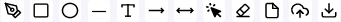
When you are ready to submit your work:
- Download the Digital Whiteboard by selecting the Download Drawing button.

- Save your download to your computer or drive.
- Select the Upload Drawing button.

- Select the Proceed to Next Step button.
After selecting the Upload Drawing button you will not be able to edit or download your work.
